WordPress powers over 30% of the websites. There are currently around three billion websites in the world and the figure is increasing rapidly. Many newcomers are looking for a decent hosting solution. So, in this article, we will be doing a Cloudways vs Kinsta reviews or WordPress Hosting.
Let’s discuss each one hosting in detail and see which one is best as your WordPress hosting solution.
But first, let’s learn what people are looking for in a decent WordPress hosting solution.
- People are looking for options that can help them scale websites faster.
- A decent hosting solution offers should be cheaper and feature-rich.
- The hosting provider should have faster speed and should be scalable.
- The hosting provider should not have any hidden costs.
- Customer Support should be reachable all the time.
- The hosting server must have zero downtime.
Both CloudWays and Kinsta have all qualities but choosing between them is a tough task. Hence, we thought to write this CloudWays vs Kinsta review for our readers.
WPEngine is also a great choice for WordPress hosting. However, you can check out our post on CloudWays vs WPEngine hosting review to know which one is best among them.
If you are looking for the best-shared hosting for WordPress, then we strongly recommend Chemicloud.
Kinsta Hosting Review
Kinsta is one of the fastest-growing WordPress hosting providers. It uses Google Cloud as its backend server for hosting websites. The basic hosting package of Kinsta starts from $30 and goes all the way to $200+ for hosting websites.
Websites that are hosted on Kinsta not only have excellent security but also loads faster than most of the websites. Above all, their excellent customer support, free backups makes them a great choice hosting WordPress sites.
CloudWays Hosting Review
Cloudways is a scalable hosting solution that not only provides WordPress hosting but also Magento, Moodle, and Drupal. It is a lot cheaper than Kinsta and the price of a website starts from $10.
Cloudways also allows users to select a cloud hosting solution of their choice from Digital Ocean, Google Cloud, AWS, Linode, and Vultr. Cloudways also offers a free trial for all customers.
Try CloudWays Hosting For Free
Cloudways has also a great affiliate program, read the review here.
Cloudways vs Kinsta Review Pricing
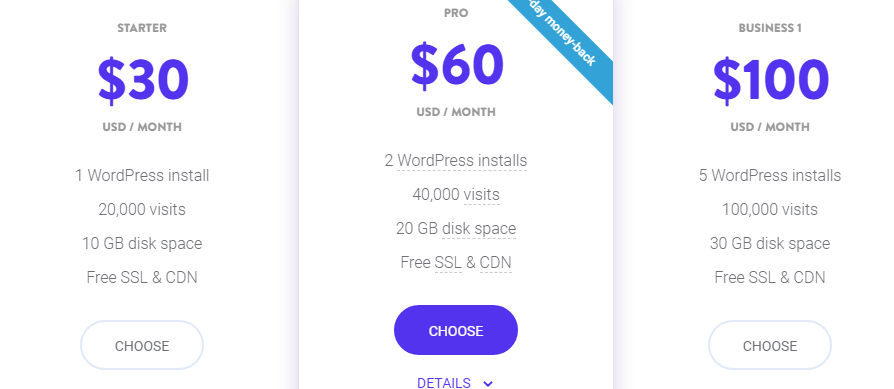
Cloudways start from $10 and it can increase if you select different cloud hosting providers. Kinsta offers slab-based pricing for its users. For $30, you can launch a single website that can handle 20,000 visits per month.
Cloudways allows you to host 20 websites and each site can handle 100,000 views per month at just $80.
Both CloudWays and Kinsta offers free SSL & CDN. As their backend servers are hosted on the cloud you get free DDoS attack protection.
Cloudways offer 25GB of SSD storage whereas Kinsta provides 10GB of storage.
Moreover, Cloudways offers a Pay-As-You-Go (PAYG) pricing model while Kinsta doesn’t. With this model, users can only pay for the resources they used on Cloudways. On Kinsta, they have to pay the package price upfront.
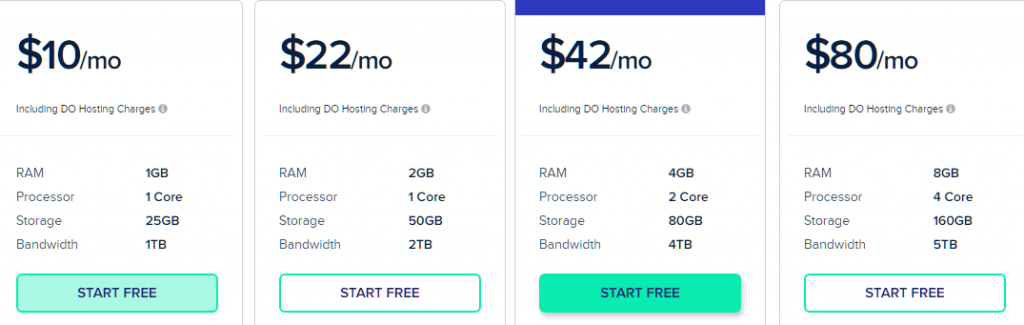
Now to conclude, the CloudWays pricing model offers a lot of options for its customers, whereas Kinsta has a fixed pricing model. One drawback of Kinsta is that it not only limits by websites but also by the number of visits websites get.
So, our CloudWays vs Kinsta pricing concludes that CloudWays has a lot of options for customers.
Cloudways vs Kinsta Performance Review
When it comes to speed, both CloudWays and Kinsta are great. Cloudways only advanced by one per cent in out tests on GTMetrix. The page speed performance score of the Cloudways website was 98%. While the full page loaded in under two seconds.

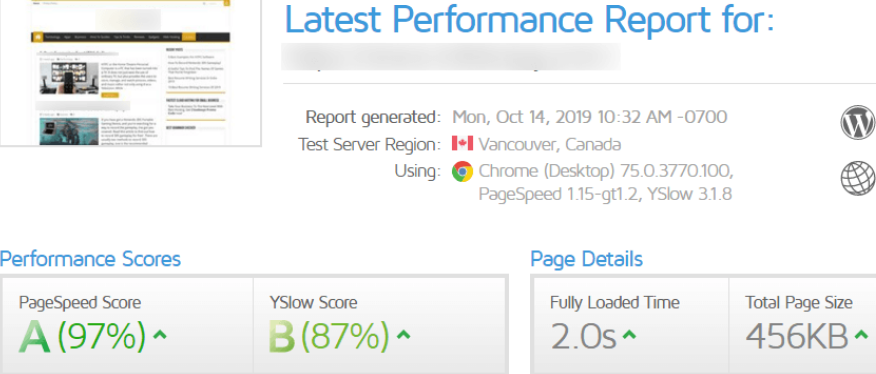
In comparison, Kinsta’s performance wasn’t far behind. The page speed score on Kinsta was 97% and the site loaded in 2seconds. However, on Kinsta the page size was a lot smaller than the page size on Cloudways.
So, the cache is working perfectly on Kinsta. But the speed of running a server on Cloudways is far more superior.
Hence, if your faster website is your goal, then our CloudWays vs Kinsta review recommend going with CloudWays.
CloudWays vs Kinsta Essential Features
Cloudways and Kinsta both offer important features that can help you to build a reliable, secure fast loading website. However, there are many more features to consider before choosing any one of them.
Let’s discuss each of these features one by one.
Multi-cloud options
Cloudways offers five cloud providers to choose from. DigitalOcean, Linode, Vultr, Google Cloud, and AWS. On the other hand, Kinsta uses Google cloud for its servers. It then distributes different chunks of these servers to its users. Since Google Cloud is costly, so is the service offered by Kinsta.
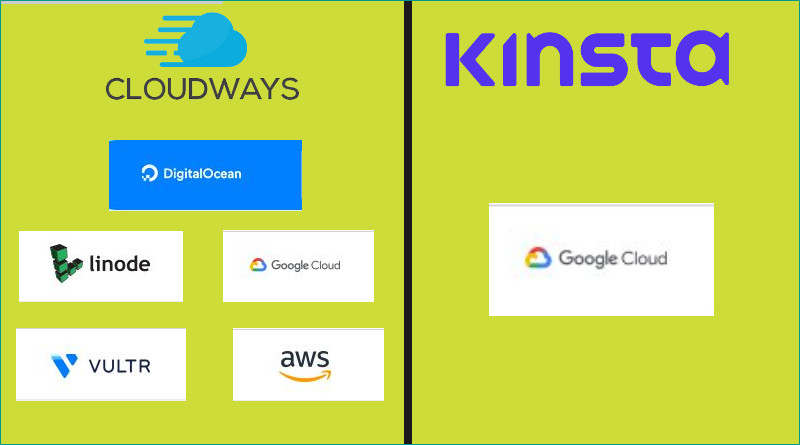
Multi-CMS option
Cloudways lets you launch your website WordPress, Magento, Drupal, Moodle websites with just a single click whereas Kinsta is only available for WordPress websites.
Low Cost
The lowest price of launching a server on Cloudways is $10 for Digital Ocean, Linode, and Vultr. However, if you go for Google Cloud and AWS, you will have to pay more.
Kinsta as fixed pricing model and starts with $30 per month.
24/7 Support
Cloudways have a support team available 24/7. They are also active on social media and promptly reply to user queries on any medium. Kinsta offers 24/7 support and its support is considered one of the best in the hosting industry.
Scalable
Cloudways offers auto-scaling for AWS. However, you can manually scale your websites on other cloud solutions as well by cloning your server and moving it.
Kinsta is only scalable if you can pay more. Once you have paid for the service, you can move to the second server offered by Kinsta. However, if you are unsure about it, the Kinsta support team can do the same for you.
Security
Cloudways offers multiple security features including SSL, CDN, Logins, Two-factor authentication, and much more.
Kinsta offers a security guarantee for all websites hosted on its platform. It also offers free CDN and SSL with all its packages.
Standard DDoS protection is available with both CloudWays and Kinsta.
Free Backups
Both hosting providers offer free backup and restore options. In case anything goes wrong you can always go back to a previous state in a single click.
In CloudWays, you can schedule hourly, daily, or weekly backups of your website based on your preference. You can get a daily backup free of cost on Kinsta. However, you will have to pay an add-on fee for hourly backups.
CloudWays vs Kinsta Support Team Review
Both Kinsta and Cloudways only offer tickets, email, live chat, and social media support. They don’t have phone support available.
Both companies say that they don’t offer phone support because they can’t store phone communication. On the other hand, the live support and tickets allow them to store all information about their users. This allows them to solve user queries in a timely manner.
CloudWays vs Kinsta Review Overview
Now let’s see all the features of both hosting providers in tabular form. It will help you to decide the best of two easily.
| CloudWays vs Kinsta Features | CloudWays | Kinsta |
|---|---|---|
| Price | $10 | $30 |
| Cloud Hosting Provider | 5 | 1 |
| Speed | 1.6s | 2s |
| Free Backup | Yes | Yes |
| Free CDN | Yes | Yes |
| SSL | Yes | Yes |
| Free Trial | Yes | No |
| View More | View More |
Verdict: Which One to Choose? Cloudways vs Kinsta
Both are great!.
Cloudways is perfect for you if you are looking for a customized solution. It will let you scale your website with just a few clicks.
You can even launch a new server and then close it and you won’t be charged a dime. It is a simple solution for website developers, content creators, and eCommerce stores.
On the other hand, Kinsta is a great solution for anyone who is into hard-core WordPress management. Although the basic package is not suitable for beginners.
But the $150+ packages are perfect for users who have more than a dozen websites and would like to scale their business without ever worrying about hosting again.
In the end, it all comes down to your needs. You need to figure out what solution will work best for your business. It is even better to try both once and then make a decision about which one to choose for your projects.
So as per our CloudWays vs Kinsta Review, both are great but if you are looking for quality and low cost go for CloudWays.



