If you use Google slides, then at some point in time you want to share them with your friends or colleagues. You can create a share link and give it to them, they can open it from the browser. However, if you want to download it then you need to create a Google Slides Direct Download link.
Google Slides Direct Download Link Generator is an online tool that can generate a downloadable link. You can give them to anyone. They have to paste it into a browser and download the PPT format of Google slides.
Google Drive File Direct Download Link Generator
Google Workspace Doc Direct Download Link generator
Google Spreadsheets Direct Download Link
Steps To Create Google Slides To Direct Download Link
The first step is to provide anyone permission to the google slides. So, that anyone having the link can download it. If any file has restricted permission then the user has to log in to a google account and then download it.
Right Click google slides > Click Shares > Click Change > Select Anyone With thw link > Done
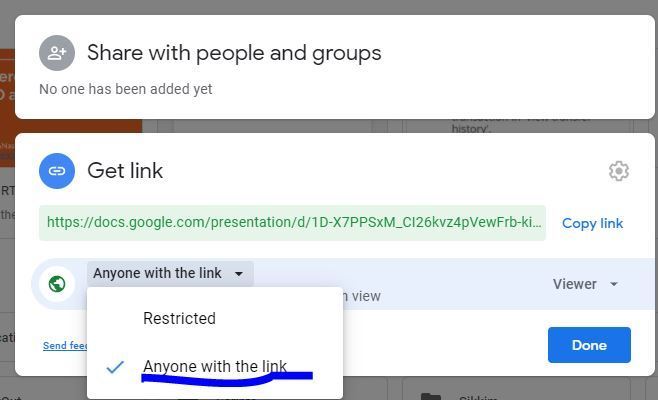
The second step is to copy the shareable link and paste it into the input box that says Google Slides share link. Follow the below steps to get the share link.
Right Click google slides > Get Link > Copy Link > Done
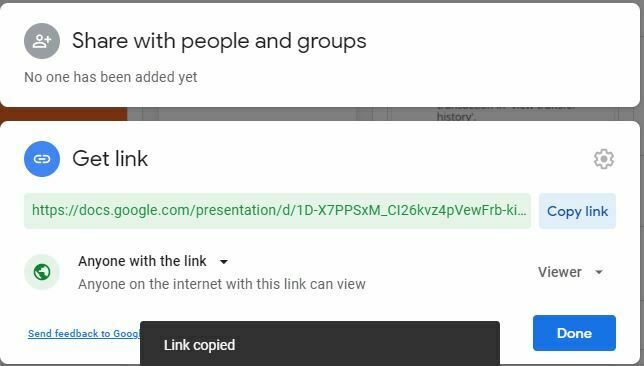
Once you do that, the tool will automatically generate a direct download link for the Google Slides. You can copy the link or just click on the download button to get it in Microsoft format.
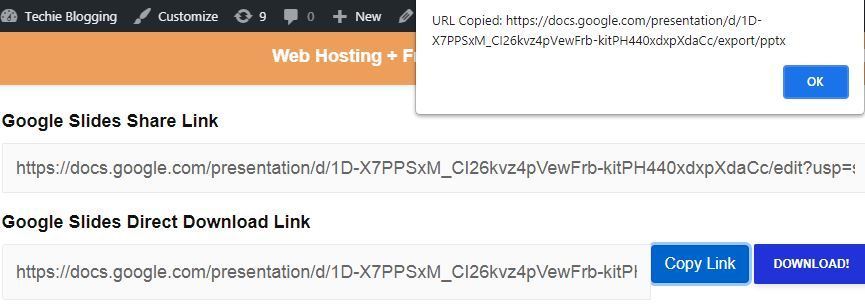
Conclusion
Google slides direct download link generator is a free tool and can be used without any restriction. You can share the download link with anyone and they can get it on their PC in Microsoft PPT format. If you have an education website, you can embed the Google Slides direct download link on your website. Your student can easily download it without any restriction.
There are so many ways to use this tool, feel free comment if any improvement is needed for the tool and will try to implement it.



