Some of the links are affiliate links and I earn commission from them. Moreover, as an Amazon Associate, I earn from qualifying purchases.
Use this online tool to create Google spreadsheet direct download link. You can share the download link or add it to your website. Any user can paste the link in any browser and download the google spreadsheet to a PC or phone.
Google Drive File Direct Download Link Generator
Google Workspace Doc Direct Download Link generator
Google Slides Direct Download Link
How To Create Google Spreadsheet Direct Download Link?
You can generate the Google Spreadsheets Direct download link by using our online tool. Just copy and paste the spreadsheet’s share link and the tool will generate a direct download link for you.
Below are the step by step by process to create Google Spreadsheet Direct download Link.
Step 1. Give anyone permission to Google spreadsheets.
The first step to provide read permission to everyone, so that anyone having the link can download the spreadsheet. You can generate the download link for a restricted spreadsheet, but you have to give permission to the users. Moreover, the user must log in to a Google account to download it.
If you are planning to embed the link into your website, for a smooth user experience provide read permission to the spreadsheet.
To provide view or read permission to Google spreadsheet right click on the file and click on the option Share.
At the bottom, click on Change and select the option “Anyone with the link.”
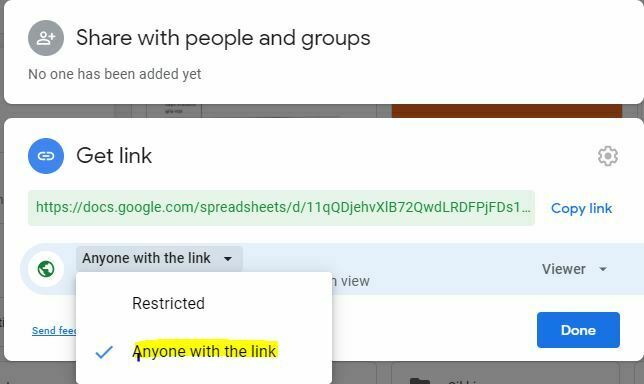
Step 2. Copy and Paste the Spreadsheet’s Share Link
Once you give view permission to the Spreadsheet, just click the copy button. It will copy the share link to the clipboard. Now, paste it in the input field called Google Spreadsheets Share Link.”
The online tool will automatically generate the direct download link for Google Spreadsheet. You can copy the link or directly download the spreadsheet to your PC.
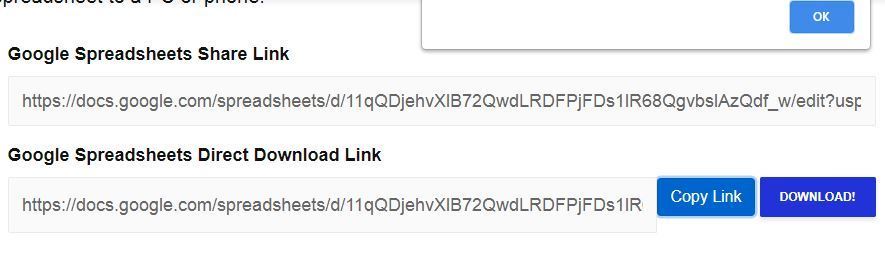
Step 3. Test Google Spreadsheets Direct Download Link
If you have copied the download link, paste it in any browser to test it. The Google spreadsheet will get downloaded to your PC in xlsx format.
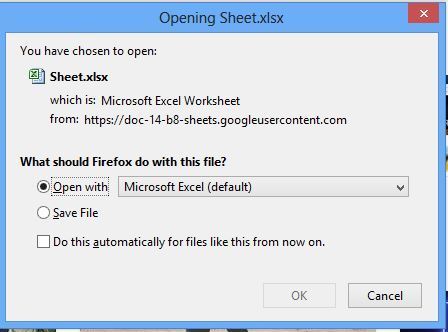
Conclusion
The Google Spreadsheets Direct Download Link is available online and free to use. You can use it to convert a Google spreadsheet to Microsoft excel. Moreover, you can share the download link with your friends and they can download it on their PC.
If you have a website or blog, then use this link to allow your user to download the spreadsheet. If you feel any additional feature is required, please comment and I will try to add the feature.