Some of the links are affiliate links and I earn commission from them. Moreover, as an Amazon Associate, I earn from qualifying purchases.
Use this free online tool to create Google Docs direct download link. Anyone having a direct download link can paste it into a browser and download Google Docs on a PC or Phone. You do not need to have a Google account. The tool is available online and free of cost.
Google Docs comes under the Google Workspace feature. You can do pretty much everything that you can do with Microsoft Word Document. Additionally, it is always available online, and you can edit, modify, share, download, and delete it anywhere you want.
Google Drive File Direct Download Link
Google Spreadsheet Direct Download Link Generator
Google Slides Direct Download Link
How To Create Google Docs Direct Download Link?
You can use a free online tool, to create Google Docs direct download link. You just need the link to the document from Google Drive and paste it into the input box. Automatically, it will generate a download link.
Please note that the document must be available for the public, which means the view permission must be there for everyone. However, you can generate a link for a private document as well, but the user having the download link must log in to a Google account before downloading the Google Doc.
Step 1. Get The Share Link For Google Workspace Doc
Log in to your Google Drive and right-click on the Document for which you want to create a direct download link.
Click on the share option. At the bottom, if you see “Restricted Only people added can open with this link”, then click on change to anyone with this link.
Now, the document is available to the public. Click on the Copy button to get the share link. You can also click on the Download button to directly download the documents to your PC or phone.
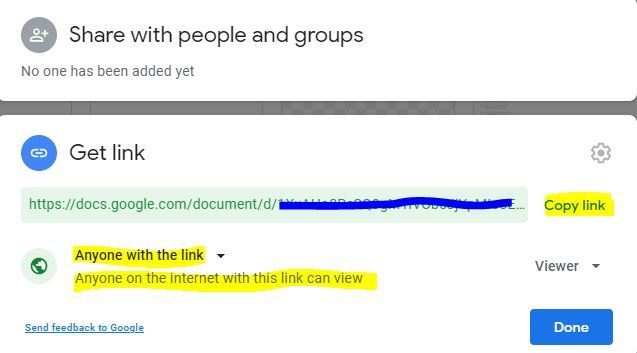
Step 2. Create a Direct Download Link For Google Workspace Doc
Now, paste the share link of Google Doc, into the input box. The generator automatically creates Google Docs direct download link.
You can copy the link and share it with anyone or add it to your website. Any user who clicks on the link gets a copy downloaded to their local PC or phone without signing in to Google Drive.
If you want the document for your personal use, then simply click the download button to save it to your PC.
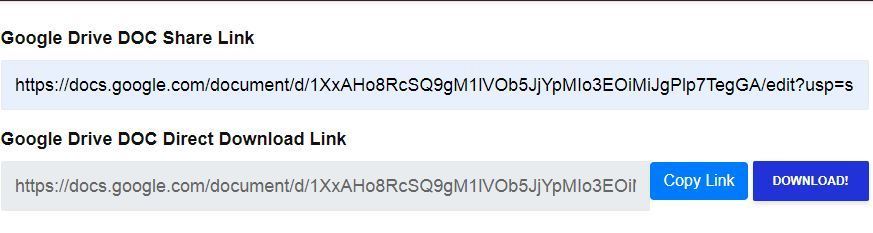
Step 3. Paste Google Doc Direct Download Link Into Browser
Now, you just have to paste the Google Docs direct download link to any browser and press enter. It will save the document to your local PC or even mobile phone. Open the document and it will exactly look like a Microsoft Word file. Hence, you can use this tool as Google Doc to Microsoft Word File converter as well.
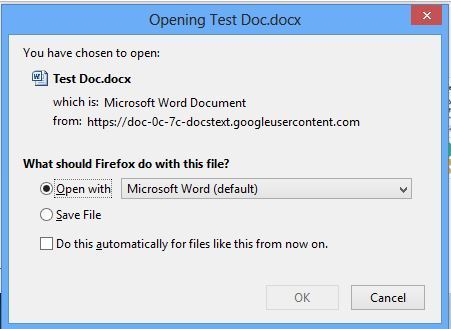
Conclusion
An online tool to create Google Docs direct download link is handy in many scenarios. You can share it with anyone and with a simple click, they can download it without login into a Google account.
You can even use this link to embed it on your website to create a download button. If you are using Google Drive for a file hosting server, then you can use this converter to create mp3 and video download links.
Feel free to see if you see any bugs or if any improvement is needed and we will try to implement that.