Some of the links are affiliate links and I earn commission from them. Moreover, as an Amazon Associate, I earn from qualifying purchases.
A business email address is very important for any business or website. It does not matter how small your business or website is. You must need to set up a business email account before you start anything.
We will discuss in detail about business email address in this blog. Hence we have created a table of content for easy navigation.
What Is Business Email Address
In general terms, we can say that the email address which you are using for your business communication is called a business email address. In technical terms, any email address which has a domain name in it is called a business email address.
One example of a business email address is admin@techieblogging.com where the admin is the username and techieblogging.com is a domain name. Another example of the business email address is support@wordpress.org.
Here wordpress.org uses support@wordpress.org for all of its business communications.
Why Use A Business Email Address
There are many reasons to use a business email address. Below are some of the important factors.
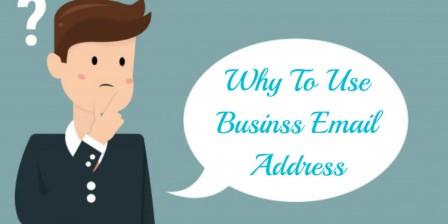
Branding
Using public email address like john.s@gmail.com or peter.m@yahoo.com does not create any branding. If you need to create the branding of your business then your mail must have your brand name on it. Creating a business email account and using email address create branding.
Professional
Sending mail from a public email account is not professional. You must be professional while communicating with your clients. A business email account shows professionalism.
Uniqueness
As we know domain names are unique hence all email addresses are also unique. This helps to isolate your business or website from the rest of the world.
Trust
A business email account also creates trust between your business and customers. If you are using a public email address then your client can think of scam. To generate trust you must create and use a business email address for mail communication.
Can I Get Free Business Email Address
Everybody likes free stuff which is also applicable for a free Business email address. The bitter answer is NO you cannot get a free business email address. The reason is that you must have to pay for a domain name without it you cannot create a website.
Now if you already have a domain name and hosting, then you can get a free business email account from your hosting providers.
How To Get Business Email Address
You can get a business email address in various ways. Some ways are paid and some of them are free. First, let’s discuss what are the necessary things you must have to get a business email account.
Get Business Email Account From Hosting Providers
Two things you need to get a business email account are a domain name and hosting. Both of these are required to create a website for your business. If you have purchased a domain name and hosting then you can get free business email accounts from your hosting providers.
You can go with any well-established web hosting providers to purchase a domain name and hosting. We suggest trying some emerging web hosting providers like ChemiCloud for the following reasons.
- You get a free domain name
- You can create an unlimited business email address
- They have an excellent support
- You can get a 50% discount on your first purchase.
Creat Business Email Address From ChemiCloud
Now we will see how you can create a business email address from Chemicloud web hosting providers. Chemicloud business email account is free if you have already purchased a domain and hosting from them.
You can also have a look at Chemicloud Review which will give you an idea about Chemicloud. You can click here to get step by step process to purchase a domain and hosting from Chemicloud.
Step 1. Login To Chemicloud cPanel
You can create a business email address from a Chemicloud cPanel. You can go to Chemicloud cPanel by following the below path.
Home -> Client Area -> Services -> Manage Product -> Login To cPanel
In cPanel find a section called Email and click on Email Accounts.
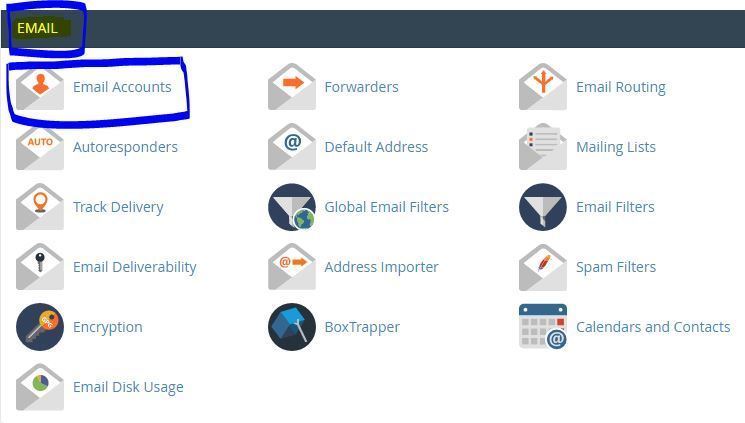
Step 2. Create an Email Account

Once you click on email accounts you will get a Create button at the left-hand side of the page. Click on Create Button.
Now you need to fill three information to create a business email account.
First, you have to fill the username details of the email account. Whatever username you fill, it will become the email address. For example, if you fill john.smith then the email address will become john.smith@yourdomainname.com
Second, you need to fill a password for an email account. Select a strong password for better security. Users will need this password to login to access emails.
Third, you need to fill the size details. Users will not be able to store any mails more then the size you specify.
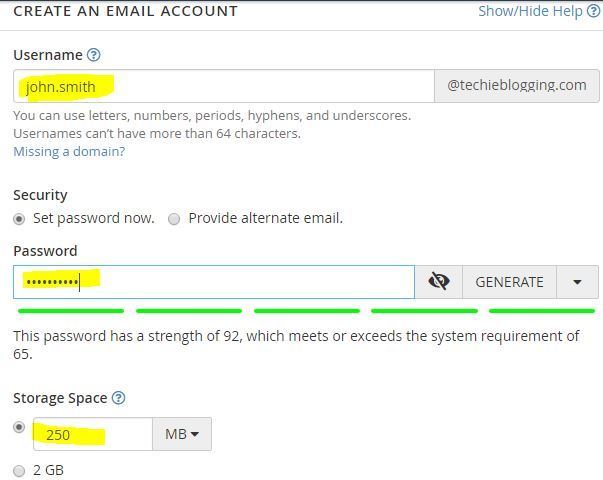
![]() Finally, you need to click on the Create button to complete the email account creation process.
Finally, you need to click on the Create button to complete the email account creation process.
You can also refer to below YouTube video which has a clear explanation to create business email accounts with Chemicloud.
Login To Business Email Account From CPanel
Now you should be able to see a new email address and an option called Check Email. Click on the Check Email button to log in to your business email account.

On the next page choose a default application for your mail access. Once you select any application you should be able to see your email dashboard.
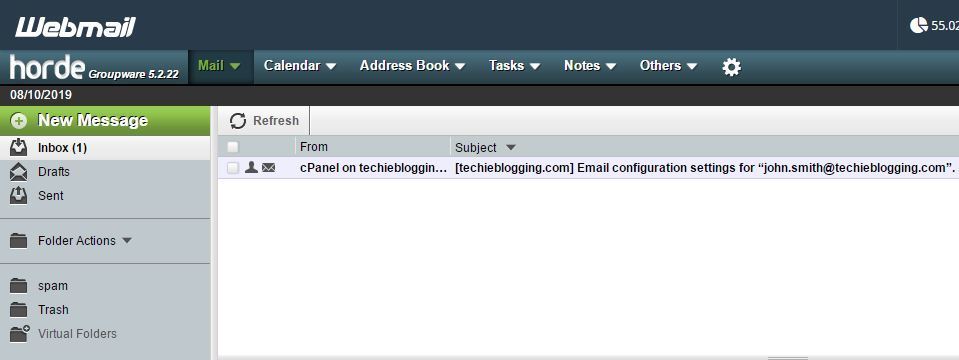
From this dashboard, you can manage all the basic operations of an email account. You can receive email from your clients also you can send an email to your clients.
Login To Business Email Account From Microsoft Outlook
Now, what if you want your users to log in to their email address from Microsoft outlook. No worries you can easily configure business email account with Microsoft outlook.
You can purchase Microsoft Office which has outlook features for mail configuration.
The First Step is to open Microsoft outlook from your computer. At the top left corner click on the option called File and then click on Add Account.
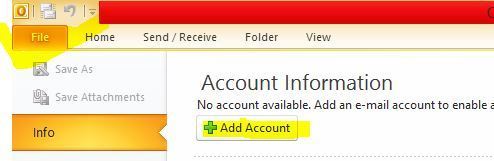
Now a popup window will open where you need to fill some information. Mention the user name of the email address followed by a full email address. Then you need to type a password for email two times.
The final step is to click on the Next Button.
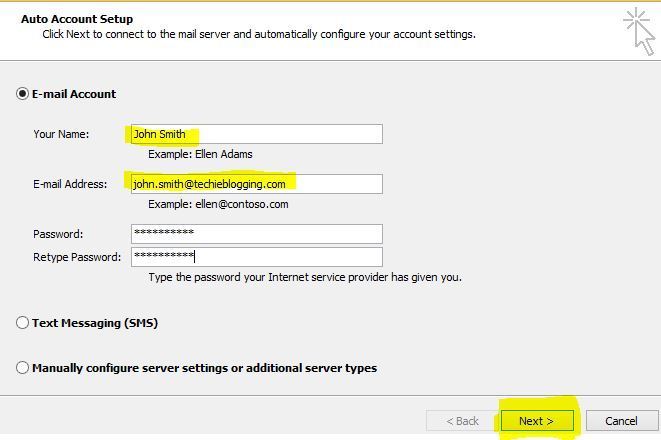
Once you click on the Next button a few steps happen in the background to configure a business email address in outlook. If everything goes fine then you would see the below message. Just click on Finish to complete the configuration.
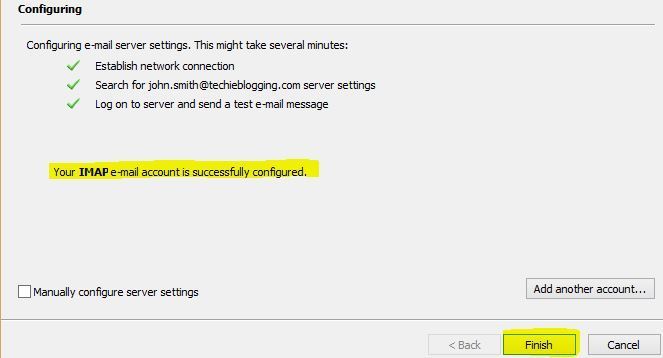
That’s it, once you click on the finish button after a few minutes your business account email, will be synced with an outlook mailbox. Now you can send and receive emails from Microsoft outlook using your business email address.
Business Email Account Without Hosting
Now if you already have a domain name and just need a business email accounts. There are two popular mail hosting services where you can create free business email accounts Zoho and G-suit
Free Business Email Address From Zoho Email Hosting
You can also get free business email accounts from Zoho. Zoho email hosting provides a free business email address for 5 users. Along with business mail accounts, Zoho also provides many professional services. Visit this page to get a detailed review and exact steps to set up the Zoho email account.
Business Email Address From Google G Suit
Many people are not aware that they can use Gmail for business. Along with public email accounts, Google also provides business email accounts called G-Suit. G-Suit is a paid service however, you can try G Suite free for 14 days.
You can refer a blog of WP Bigeneers for details steps to set up G Suit.
Conclusion
You must use a business email address for your business for any mail communication. This not only generates trust but also create the branding of your business.
Unfortunately, you cannot get a free business email address as you must need a domain to create a business email account. You should leverage your hosting provider’s service to get a free business account.
Now let us know which email provider you are using for your business in the comment section. You can also share your feedback or any question you have regarding business email accounts.