Some of the links are affiliate links and I earn commission from them. Moreover, as an Amazon Associate, I earn from qualifying purchases.
SharePoint Download Link generator lets you download a file from your Microsoft SharePoint account to your desktop using the share link. Microsoft allows to create, modify and share documents using links only. Hence, for some reason, you want to download the file, use the below tool.
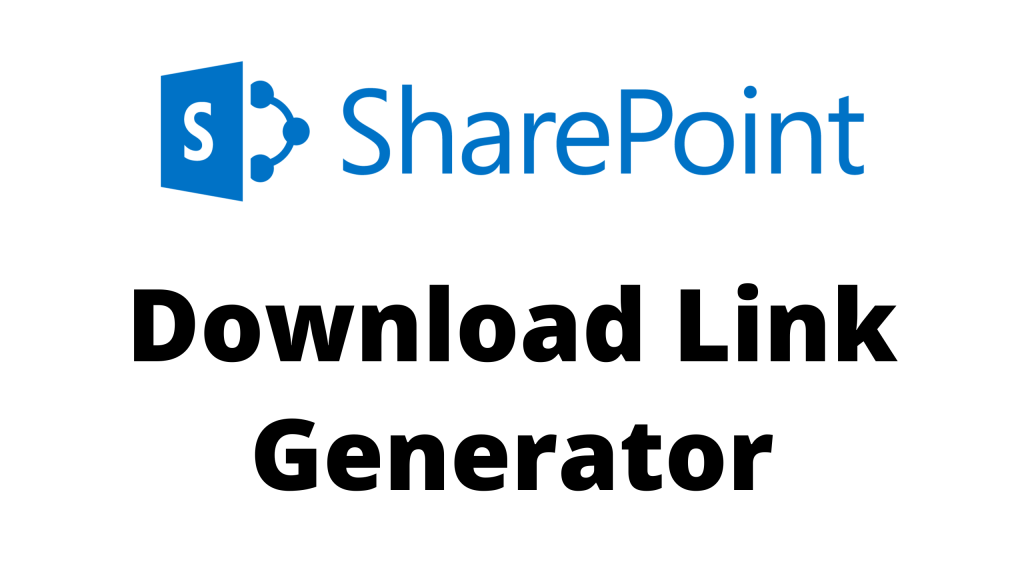
Get SharePoint Link For Direct Download
Checkout the post for the Google Drive Download link generator
Step 1. Login to your Microsoft SharePoint account.
Step 2. Click on the file.
Step 3. At the top right corner click down the array and select “Copy Link”
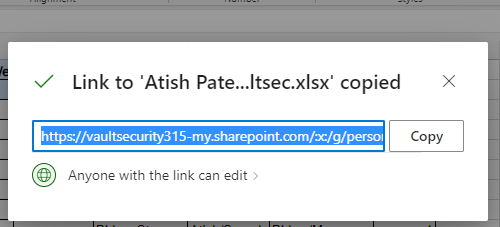
Make sure, you see “Anyone with the link can edit” or you provide read-only access to the file. So that anyone with the link can generate SharePoint direct link for downloading.
Step 4. Paste the link into the input box.
Step 5. Click on the download button.
Once, you click on the Download button, the tool will download the file to your local desktop or PC. You can copy the Download link, just by clicking to “Copy Link” button.
Features of SharePoint Download Link Generator
Free
The tool is completely free. It means you can use it for as much as time you want and there is no cost for it.
No Software Needed
You do not have to install any additional software to use this tool. You just need the OneDrive file link and internet.
Easy to use
The interface is simple to use. As the SharePoint download link generator is online, you can use it on any operating system such as Windows or Mac. It’s also available for Android and iPhone users.
Is Downloading SharePoint Files Legal?
Downloading files from SharePoint is legal as long as you have the permissions to access and download the files. The online tool provides you a simple interface to download the file from SharePoint.